Use
emailIntent.setPackage(PackageName of Email app); before calling startActivity.
You need to set email client package name but, in Samsung devices com.sec.android.email is the default In-Built Mail client, but in HTC it is com.htc.android.mail and so on. So first you need to filter that application and then set to intent. I am adding the solution
Intent emailIntent = new Intent(Intent.ACTION_SENDTO, Uri.fromParts(
"mailto", userInput.getText().toString(), null));
emailIntent.putExtra(Intent.EXTRA_SUBJECT, "Press Release");
emailIntent.putExtra(android.content.Intent.EXTRA_TEXT,
"Please view this press release");
// Identify the package name of email client and set to intent
List<ResolveInfo> resInfo = getPackageManager().queryIntentActivities(emailIntent, 0);
if (!resInfo.isEmpty()) {
for (ResolveInfo info : resInfo) {
if (info.activityInfo.packageName.toLowerCase().contains(".android.email")
|| info.activityInfo.name.toLowerCase().contains(".android.email")) {
emailIntent.setPackage(info.activityInfo.packageName);
// And now call
startActivity(Intent.createChooser(emailIntent, "Send mail using..."));
}
}
}
You should read Android: How to get the native Email clients package name