I'm looking to achieve an effect like this one in Snapguide:
They are getting main image color and blurring (not sure, but I looks like they are) it somehow. I think I saw somewhere that there is a similar option available in iOS 8, but I couldn't find it anywhere. So does anyone know how they do it, or how can I get a similar effect?
Also to note, I'm working on new Xcode for iOS 7 & 8 in Swift, but I don't think that matters much.