ReGex newbie here.
I need to remove two different style comments from PHP files using RegEx.
I've found this expression to run in the BBEdit text editor:
\/\*[\s\S]*?\*\/
and it removes comments in the first style, like below:
/** This comment gets removed with my regex */
But it doesn't remove these style comments:
// ** This comment has the double leadng-trailng slashes ** //
I don't know why there is a mix of the two different types of comments, and there are only a few of the // comments, but I need to delete them all.
Adding another slash to the search, i.e.
\/\\*[\s\S]*?\*\/
makes the expression greedy and it removes single slashes in non-commented code. A working expression will require obviously more complexity than that :)