I seem to be having some issues when using the JOptionPane.showMessageDialog() method. When I use the method the only thing that is set up correctly is the dialogs title. It doesn't want to display the text that I provide.
Here's the code that I'm using to try and create an alert:
JOptionPane.showMessageDialog(null, "alert", "alert", JOptionPane.ERROR_MESSAGE);
The code above provides the image below:
If someone could tell me what I'm doing wrong or if there is a different method that I'm supposed to be using, I would much appreciate it.
Edit:
My main class: This creates a GUI where the user enters information "Host" and "DisplayName". When they click "Connect" a new thread is created (the ClientConnectSocket).
public class Main extends JFrame {
public static JPanel contentPane;
private JTextField hostTxt;
public static JTextField displayNameTxt;
JLabel lblDisplayName = new JLabel("Display Name:");
JButton btnConnect = new JButton("Connect");
JLabel lblHost = new JLabel("Host:");
public static String username = "None :(";
public static String host = "localhost";
public static boolean connected = false;
/**
* Launch the application.
*/
public static void main(String[] args) {
EventQueue.invokeLater(new Runnable() {
public void run() {
try {
Main frame = new Main();
frame.setVisible(true);
} catch (Exception e) {
e.printStackTrace();
}
}
});
}
/**
* Create the frame.
*/
public Main() {
setType(Type.UTILITY);
setTitle("Java Chat Client - v0.1");
setDefaultCloseOperation(JFrame.EXIT_ON_CLOSE);
setBounds(100, 100, 390, 200);
contentPane = new JPanel();
this.setResizable(false);
contentPane.setBorder(new EmptyBorder(5, 5, 5, 5));
setContentPane(contentPane);
contentPane.setLayout(null);
lblHost.setBounds(60, 11, 56, 19);
contentPane.add(lblHost);
hostTxt = new JTextField();
hostTxt.setBounds(165, 10, 103, 20);
contentPane.add(hostTxt);
hostTxt.setColumns(10);
btnConnect.addActionListener(new ActionListener() {
public void actionPerformed(ActionEvent arg0) {
if (hostTxt.getText() == null || displayNameTxt.getText() == null){
}else{
Thread ccs = new ClientConnectSocket(hostTxt.getText(), displayNameTxt.getText());
ccs.start();
while (!connected){
//System.out.println("Not connected yet..");
try {
Thread.sleep(500);
} catch (InterruptedException e) {
e.printStackTrace();
}
}
System.out.println("Yey, connected");
username = displayNameTxt.getText();
host = hostTxt.getText();
EventQueue.invokeLater(new Runnable() {
public void run() {
try {
Chat frame = new Chat();
frame.setVisible(true);
} catch (Exception e) {
e.printStackTrace();
}
}
});
dispose();
}
}
});
btnConnect.setBounds((this.getWidth()/2)- 70, 76, 89, 23);
contentPane.add(btnConnect);
displayNameTxt = new JTextField();
displayNameTxt.setColumns(10);
displayNameTxt.setBounds(165, 45, 103, 20);
contentPane.add(displayNameTxt);
lblDisplayName.setBounds(60, 41, 95, 29);
contentPane.add(lblDisplayName);
this.getRootPane().setDefaultButton(btnConnect);
}
ClientConnectSocket class:
public class ClientConnectSocket extends Thread{
String host;
String name;
public ClientConnectSocket(String host, String displayName){
this.host = host;
this.name = displayName;
}
boolean b = true;
public void run(){
try{
while (b){
Socket server = new Socket(host, 6969);
System.out.println("Sending info to try and connect.");
BufferedWriter out = new BufferedWriter(new OutputStreamWriter(server.getOutputStream()));
out.write("method=connect:displayName="+ name);
out.flush();
Thread.sleep(500);
InputStream in = server.getInputStream();
StringBuffer sb = new StringBuffer();
byte[] buffer = new byte[1024];
int buf;
while ((buf = in.read(buffer)) != -1){
String line = new String(buffer, 0, buf);
sb.append(line);
}
in.close();
System.out.println(sb.toString() + " || " + sb.toString().equalsIgnoreCase("connect"));
if (sb.toString().equalsIgnoreCase("connect")){
//Allow them to connect
Main.connected = true;
}else if(sb.toString().equalsIgnoreCase("invalid:Username")){
//Tell them they have username already taken;
JOptionPane.showMessageDialog(null, "alert", "alert", JOptionPane.ERROR_MESSAGE);
b = false;
}
server.close();
out.close();
in.close();
b = false;
}
}catch (Exception e){
System.exit(2);
e.printStackTrace();
}
}