I am having a problem with UITextView. On simulator it shows me the UITextView normally without any cut but when I run the project on real device, I am getting the cut in the middle.
self.popisakce.text = [self.objc objectForKey:@"Class"];
[self.popisakce sizeToFit]; //added
[self.popisakce layoutIfNeeded]; //added
[self.popisakce sizeToFit];
CGRect frame = self.popisakce.frame;
CALayer *imageLayerRRR = self.popisakce.layer;
[imageLayerRRR setCornerRadius:5];
[imageLayerRRR setMasksToBounds:YES];
UIScrollView* scrollview = [[UIScrollView alloc] initWithFrame:CGRectMake(0,25,768, 900)];
scrollview.showsVerticalScrollIndicator=YES;
scrollview.scrollEnabled=YES;
scrollview.userInteractionEnabled=YES;
[self.view addSubview:scrollview];
scrollview.contentSize = CGSizeMake(768,frame.size.height+770);
Below is my output: