I create 3 TextViews placed horizontally in a LinearLayout. Now, I want them to averagely take up 1/3 of the width of screen respectively. In another word, the width of any TextView is determined by the width of the screen and the ratio is always 1/3.
I wonder if there's any way to achieve this target with only modifying the xml file?
main.xml:
<?xml version="1.0" encoding="utf-8"?>
<LinearLayout xmlns:android="http://schemas.android.com/apk/res/android"
android:layout_width="match_parent"
android:layout_height="match_parent"
android:orientation="horizontal" >
<TextView
android:id="@+id/textView1"
android:layout_width="wrap_content"
android:layout_height="wrap_content"
android:text="TextView1" />
<TextView
android:id="@+id/textView2"
android:layout_width="wrap_content"
android:layout_height="wrap_content"
android:text="TextView2" />
<TextView
android:id="@+id/textView3"
android:layout_width="wrap_content"
android:layout_height="wrap_content"
android:text="TextView3" />
</LinearLayout>