I'm having trouble getting my website to display properly on mobile devices
Here's the code I used in my CSS, and this is what I want it to do on mobile devices too:
html {
background-image: url(/wp-content/themes/Newstyle/images/bg.jpg), url(/wp-content/themes/Newstyle/images/bg-repeat.jpg);
background-attachment: scroll, scroll;
background-color: #000;
background-repeat: no-repeat, repeat-y;
background-position: center top, center top;
}
html, body {
width:100%;
height:100%;
}
I have no idea what I've done wrong, I've tried a couple of fixes and I haven't been able to make it work. Can someone help? Links below.