To do list :
- Use the CSS attribute
pointer-events: none; on iframe
- Create a invisible div with ID="event-eater" that covers the elements.
- Add Javascript below (uses jQuery) to recognizance where click happened
- It will call actionscript method ClickPosition and based on returned result do 1 of following
- If black area was clicked - Do nothing, click event was created in actionscript
- If background was clicked - Temporally hide current element, and recreate click in javascript
Javascript
$('#event-eater').click(function(evt) {
var posX = $(this).offset().left, posY = $(this).offset().top;
var x = Math.abs(Math.round(evt.pageX - posX));
var y = Math.abs(Math.round(evt.pageY - posY));
var result = "["+x+", "+y+"]";
if(document['flashInterface'].ClickPosition(result)=="true"){
$('#event-eater').css({display:'none'});
starter = document.elementFromPoint(evt.clientX, evt.clientY);
$(starter).click();
$('#event-eater').css({display:''});
};
});
Actionscript
package
{
import fl.events.ColorPickerEvent;
import flash.display.MovieClip;
import flash.external.ExternalInterface;
public class Main extends MovieClip {
//set this variable true if background was clicked last, false otherwise
var wasBackgroundClickedLast:Boolean = new Boolean(true)
public function Main() {
//allows JavaScript to access the ClickPosition() function.
ExternalInterface.addCallback("ClickPosition", clickPosition);
}
public function clickPosition(value:String):String{
var va= str.split(",");
simulateClick(Number(va[0]),Number(va[1]));
return wasBackgroundClicked.toString();
}
public function simulateClick(x:Number, y:Number):void
{
var objects:Array = stage.getObjectsUnderPoint(new Point(x, y));
var target:DisplayObject;
while(target = objects.pop()){if(target is InteractiveObject){ break; }}
if(target !== null)
{
var local:Point = target.globalToLocal(new Point(x, y));
var e:MouseEvent = new MouseEvent(
MouseEvent.CLICK, true, false, local.x, local.y);
target.dispatchEvent(e);
}
}
}
}
Small demo : Javascript eventeater with button array below it.