I am new to iOS programming, I have a requirement where I need to display a custom header section for the table. It should look similar to
I checked what API/method is responsible for showing the header and found
- (NSString *)tableView:(UITableView *)tableView titleForHeaderInSection:(NSInteger)section {
return @"HEADER";
}
Question
- Do I need to build a separate
UITableViewCell? and how do I stitch it then with header?
Please recommend
Thank you