@LocTrang: In reality A customer might have more than one address (billing, delivery, alternative delivery). The relationship will look like
- [Customer]-1:1----0:m[Address] > Customer-Address cannot exists without a corresponding customer details.
Same goes for suppliers. A supplier might have more than one address (billing, warehouse)
the relationship between supplier and address table will look the same as customer vs address.
Usually customer and supplier will have their own address table but if you would like to keep both addresses in one table you will design your address table like this
- Address_ID > Primary1
- Owner_ID > Primary2 (*)
- Address_type >( can be primary key from address_type table)
- Address_line1
- Address_line2
- City
- ... rest of he columns
this design will prevent data inconsistency in your database. (*) However: to achieve this, the owner_id must be unique throughout your database or at least between customer and supplier table. Since the Autonumber field in both customer and supplier table will start from 1 you cannot use it as owner_id as its not unique between those two tables. It is best to use "GUID/uuid" as unique_id in your tables or construct a custom unique field like supplier_ID starts with "S_" and customer_id starts with C_
Optionally you might create another table called Address_type as such:
- Address_type_id > Primary key, Autonumber
- Address_type
- Description
and stick it to the address table.
now to answer your question:
if you are using Access forms to input your customer details you can create a subform for address and link the master and child form via LinkMasterField and LinkChildField. This way you create customer record first and then when you move to the address subform newly created customer_Id is pre-populated for you.
like her: (C_ID being unique customer/owner_id)
use the after insert event to auto update your customer unique id
Private Sub Form_AfterInsert()
Me.txt_c_id.value = "C_" & Me.txt_Customer_id.value
End Sub
if you are using VBA to enter customer details, try to encapsulate your data execution by transactions. this way you are always safe regardless how many other users are creating records:
vba code:
Private Sub btn_add_new_Click()
Dim MyDB As DAO.Database
Dim MyRs As DAO.Recordset
Set MyDB = CurrentDb
Dim Last_ID As Long
Dim SQL_GET As String
Dim SQL_SET As String
DBEngine.BeginTrans
On Error GoTo ERROR_TRANS:
SQL_SET = "INSERT INTO TBL_Customer(C_name,C_contact) VALUES('Second Customer','Second Contact')"
MyDB.Execute SQL_SET, dbFailOnError
SQL_GET = "SELECT MAX(Customer_id) AS LAST_ID FROM TBl_Customer"
Set MyRs = MyDB.OpenRecordset(SQL_GET)
Last_ID = Nz(MyRs("LAST_ID"), 0)
'Since access does not provide triggers we update the customer unique id manually
If Not Last_ID = 0 Then
SQL_SET = "UPDATE TBL_Customer SET C_ID = 'C_" & Last_ID & "' WHERE TBL_Customer.Customer_id = " & Last_ID
MyDB.Execute SQL_SET, dbFailOnError
End If
'Now add the address record via vba
SQL_SET = "INSERT INTO TBL_Address(Owner_ID, type, Address_line1, Address_line2, city) VALUES('C_" & Last_ID & "','Billing','01 Main Street','Flat 2','London');"
MyDB.Execute SQL_SET, dbFailOnError
DBEngine.CommitTrans
MsgBox "Customer inserted. New customer ID = C_" & Last_ID, vbInformation, "Success"
EXIT_ROUTINE:
On Error Resume Next
Set MyDB = Nothing
Set MyRs = Nothing
Exit Sub
ERROR_TRANS:
On Error Resume Next
DBEngine.Rollback
MsgBox "Sorry there was a problem while creating new customer record", vbExclamation, "Unable to insert"
Err.Clear
GoTo EXIT_ROUTINE
End Sub
I hope, you have understood and will make better use of this answer.