I'm running into a bug when making the YouTube player to go into fullscreen mode via JavaScript.
I have a button that when it's clicked, it triggers the YT.Player.playVideo() method, while at the same time asking the containing iframe to go into fullscreen as follows:
thisVid = document.getElementById("ytIframe");
if (thisVid.requestFullscreen) {
thisVid.requestFullscreen();
}
else if (thisVid.msRequestFullscreen) {
thisVid.msRequestFullscreen();
}
else if (thisVid.mozRequestFullScreen) {
thisVid.mozRequestFullScreen();
}
else if (thisVid.webkitRequestFullScreen) {
thisVid.webkitRequestFullScreen();
}
(This is using Stack Overflow answers here and here)
The iframe successfully takes up the screen, however, the YouTube player doesn't know it's in fullscreen mode because the fullscreen button in the bottom-right is still available: 
When I click it, it stays in fullscreen, and it tells me "youtube.com is now fullscreen":
This is a problem because the user needs to click the button twice to be able to exit fullscreen mode. Is there a way to tell the youtube player to go fullscreen, instead of just telling its containing iframe to do so?