I have the following files in directory:
" ============================================================================
" Netrw Directory Listing (netrw v149)
" /home/.../content
" Sorted by name
" Sort sequence: [\/]$,\<core\%(\.\d\+\)\=\>,\.h$,\.c$,\.cpp$,\~\=\*$,*,\.o$...
" Quick Help: <F1>:help -:go up dir D:delete R:rename s:sort-by x:exec
" ============================================================================
../
./
.swo
1
10-1
10-2
10-3
10-4
10-5
10-6
2
3
4
5
6
7
8-1
8-2
8-3
9-1
9-2
9-3
9-4
9-5
Having 10-2 buffer opened, how can I open for editing the next file (10-3)?
What about going back?
Right now I do :Ex and then go to the next file.