I have a Mac Book Pro - Intel i7. I am trying to create a AVD with the accelerated Intel Options but i get the following error every time i open the AVD.
Starting emulator for AVD 'AVD_for_Nexus_5_by_Google'
emulator: Failed to open the hax module
HAX is not working and emulator runs in emulation mode
emulator: emulator window was out of view and was recentered
AVD Settings