I am working on iOS8 App Extension (Photo Editing Extension)
I have tried these method to update the Navigation Bar color, but failed:
[[UINavigationBar appearance] setBarTintColor:[UIColor yellowColor]];
[[UINavigationBar appearance] setTintColor:[UIColor blueColor]];
[[UINavigationBar appearance] setBackgroundColor:[UIColor blueColor]];
It displays a default translucent gray nav bar.
Does anybody have idea on how to change the navigation bar color in iOS8 extension?
