Well, I tried so many ways to create executable jar, but after 4 hours I give up. I am trying to make executable jar file with my project where main class is in the controller. Basically I tried with export/runnable JAR file with various options including generating of ant script . I always have similar errors in terminal
When I'm running that with terminal with
java -jar fruitStore.jar
it says
bmj@OZ:~/Documents$ java -jar fruitStoreApp.jar
java.io.FileNotFoundException: customers.ser (No such file or directory)
at java.io.FileInputStream.open(Native Method)
at java.io.FileInputStream.<init>(FileInputStream.java:138)
at java.io.FileInputStream.<init>(FileInputStream.java:93)
at model.Shop.loadCustomers(Shop.java:250)
at model.Shop.<init>(Shop.java:121)
at model.Shop.getInstance(Shop.java:140)
at model.Model.<init>(Model.java:12)
at GUI.CustomerMainPanel.<init>(CustomerMainPanel.java:24)
at GUI.MainMenuGUI.<init>(MainMenuGUI.java:50)
at GUI.MainMenuGUI.getInstance(MainMenuGUI.java:35)
at model.View.<init>(View.java:49)
at model.Controller.<init>(Controller.java:42)
at model.Controller.main(Controller.java:805)
at sun.reflect.NativeMethodAccessorImpl.invoke0(Native Method)
at sun.reflect.NativeMethodAccessorImpl.invoke(NativeMethodAccessorImpl.java:62)
at sun.reflect.DelegatingMethodAccessorImpl.invoke(DelegatingMethodAccessorImpl.java:43)
at java.lang.reflect.Method.invoke(Method.java:483)
at org.eclipse.jdt.internal.jarinjarloader.JarRsrcLoader.main(JarRsrcLoader.java:58)
java.io.FileNotFoundException: users.ser (No such file or directory)
at java.io.FileInputStream.open(Native Method)
at java.io.FileInputStream.<init>(FileInputStream.java:138)
at java.io.FileInputStream.<init>(FileInputStream.java:93)
at model.Shop.loadUsers(Shop.java:210)
at model.Shop.<init>(Shop.java:122)
at model.Shop.getInstance(Shop.java:140)
at model.Model.<init>(Model.java:12)
at GUI.CustomerMainPanel.<init>(CustomerMainPanel.java:24)
at GUI.MainMenuGUI.<init>(MainMenuGUI.java:50)
at GUI.MainMenuGUI.getInstance(MainMenuGUI.java:35)
at model.View.<init>(View.java:49)
at model.Controller.<init>(Controller.java:42)
at model.Controller.main(Controller.java:805)
at sun.reflect.NativeMethodAccessorImpl.invoke0(Native Method)
at sun.reflect.NativeMethodAccessorImpl.invoke(NativeMethodAccessorImpl.java:62)
at sun.reflect.DelegatingMethodAccessorImpl.invoke(DelegatingMethodAccessorImpl.java:43)
at java.lang.reflect.Method.invoke(Method.java:483)
at org.eclipse.jdt.internal.jarinjarloader.JarRsrcLoader.main(JarRsrcLoader.java:58)
java.io.FileNotFoundException: suppliers.ser (No such file or directory)
at java.io.FileInputStream.open(Native Method)
at java.io.FileInputStream.<init>(FileInputStream.java:138)
at java.io.FileInputStream.<init>(FileInputStream.java:93)
at model.Shop.loadSuppliers(Shop.java:190)
at model.Shop.<init>(Shop.java:123)
at model.Shop.getInstance(Shop.java:140)
at model.Model.<init>(Model.java:12)
at GUI.CustomerMainPanel.<init>(CustomerMainPanel.java:24)
at GUI.MainMenuGUI.<init>(MainMenuGUI.java:50)
at GUI.MainMenuGUI.getInstance(MainMenuGUI.java:35)
at model.View.<init>(View.java:49)
at model.Controller.<init>(Controller.java:42)
at model.Controller.main(Controller.java:805)
at sun.reflect.NativeMethodAccessorImpl.invoke0(Native Method)
at sun.reflect.NativeMethodAccessorImpl.invoke(NativeMethodAccessorImpl.java:62)
at sun.reflect.DelegatingMethodAccessorImpl.invoke(DelegatingMethodAccessorImpl.java:43)
at java.lang.reflect.Method.invoke(Method.java:483)
at org.eclipse.jdt.internal.jarinjarloader.JarRsrcLoader.main(JarRsrcLoader.java:58)
java.io.FileNotFoundException: stocks.ser (No such file or directory)
at java.io.FileInputStream.open(Native Method)
at java.io.FileInputStream.<init>(FileInputStream.java:138)
at java.io.FileInputStream.<init>(FileInputStream.java:93)
at model.Shop.loadStock(Shop.java:230)
at model.Shop.<init>(Shop.java:124)
at model.Shop.getInstance(Shop.java:140)
at model.Model.<init>(Model.java:12)
at GUI.CustomerMainPanel.<init>(CustomerMainPanel.java:24)
at GUI.MainMenuGUI.<init>(MainMenuGUI.java:50)
at GUI.MainMenuGUI.getInstance(MainMenuGUI.java:35)
at model.View.<init>(View.java:49)
at model.Controller.<init>(Controller.java:42)
at model.Controller.main(Controller.java:805)
at sun.reflect.NativeMethodAccessorImpl.invoke0(Native Method)
at sun.reflect.NativeMethodAccessorImpl.invoke(NativeMethodAccessorImpl.java:62)
at sun.reflect.DelegatingMethodAccessorImpl.invoke(DelegatingMethodAccessorImpl.java:43)
at java.lang.reflect.Method.invoke(Method.java:483)
at org.eclipse.jdt.internal.jarinjarloader.JarRsrcLoader.main(JarRsrcLoader.java:58)
java.io.FileNotFoundException: sales.ser (No such file or directory)
at java.io.FileInputStream.open(Native Method)
at java.io.FileInputStream.<init>(FileInputStream.java:138)
at java.io.FileInputStream.<init>(FileInputStream.java:93)
at model.Shop.loadSales(Shop.java:150)
at model.Shop.<init>(Shop.java:126)
at model.Shop.getInstance(Shop.java:140)
at model.Model.<init>(Model.java:12)
at GUI.CustomerMainPanel.<init>(CustomerMainPanel.java:24)
at GUI.MainMenuGUI.<init>(MainMenuGUI.java:50)
at GUI.MainMenuGUI.getInstance(MainMenuGUI.java:35)
at model.View.<init>(View.java:49)
at model.Controller.<init>(Controller.java:42)
at model.Controller.main(Controller.java:805)
at sun.reflect.NativeMethodAccessorImpl.invoke0(Native Method)
at sun.reflect.NativeMethodAccessorImpl.invoke(NativeMethodAccessorImpl.java:62)
at sun.reflect.DelegatingMethodAccessorImpl.invoke(DelegatingMethodAccessorImpl.java:43)
at java.lang.reflect.Method.invoke(Method.java:483)
at org.eclipse.jdt.internal.jarinjarloader.JarRsrcLoader.main(JarRsrcLoader.java:58)
java.io.FileNotFoundException: orders.ser (No such file or directory)
at java.io.FileInputStream.open(Native Method)
at java.io.FileInputStream.<init>(FileInputStream.java:138)
at java.io.FileInputStream.<init>(FileInputStream.java:93)
at model.Shop.loadOrders(Shop.java:170)
at model.Shop.<init>(Shop.java:127)
at model.Shop.getInstance(Shop.java:140)
at model.Model.<init>(Model.java:12)
at GUI.CustomerMainPanel.<init>(CustomerMainPanel.java:24)
at GUI.MainMenuGUI.<init>(MainMenuGUI.java:50)
at GUI.MainMenuGUI.getInstance(MainMenuGUI.java:35)
at model.View.<init>(View.java:49)
at model.Controller.<init>(Controller.java:42)
at model.Controller.main(Controller.java:805)
at sun.reflect.NativeMethodAccessorImpl.invoke0(Native Method)
at sun.reflect.NativeMethodAccessorImpl.invoke(NativeMethodAccessorImpl.java:62)
at sun.reflect.DelegatingMethodAccessorImpl.invoke(DelegatingMethodAccessorImpl.java:43)
at java.lang.reflect.Method.invoke(Method.java:483)
at org.eclipse.jdt.internal.jarinjarloader.JarRsrcLoader.main(JarRsrcLoader.java:58)
Exception in thread "main" java.lang.reflect.InvocationTargetException
at sun.reflect.NativeMethodAccessorImpl.invoke0(Native Method)
at sun.reflect.NativeMethodAccessorImpl.invoke(NativeMethodAccessorImpl.java:62)
at sun.reflect.DelegatingMethodAccessorImpl.invoke(DelegatingMethodAccessorImpl.java:43)
at java.lang.reflect.Method.invoke(Method.java:483)
at org.eclipse.jdt.internal.jarinjarloader.JarRsrcLoader.main(JarRsrcLoader.java:58)
Caused by: javax.imageio.IIOException: Can't read input file!
at javax.imageio.ImageIO.read(ImageIO.java:1301)
at GUI.WelcomeScreenGUI.<init>(WelcomeScreenGUI.java:33)
at model.View.<init>(View.java:51)
at model.Controller.<init>(Controller.java:42)
at model.Controller.main(Controller.java:805)
... 5 more
I know where is the problem. It doesn't attach marked files on the picture to the jar
My question is: How to add that files ? Can you please give me detailed answer for that. One condition. I can't change place of that files.
I read about some solutions with Maven which I would like to avoid due to lack of knowledge of Maven.
Thanks in advance for quick reply