I've got the following code:
<tr class="even">
<td>
Title1
</td>
<td>
Name1
</td>
<td>
Email1
</td>
<td>
Postcode1
</td>
I want to use RegEx in to output the data between the tags like so:
Title1 Name1 Email1 Postcode1 Title2 Name2 Email2 Postcode2 ...
 Match information:
Match information: