Here's an example of what you are looking for:
import java.awt.Color;
import java.awt.Dimension;
import java.awt.GradientPaint;
import java.io.File;
import java.io.IOException;
import javax.xml.parsers.DocumentBuilder;
import javax.xml.parsers.DocumentBuilderFactory;
import javax.xml.parsers.ParserConfigurationException;
import org.jfree.chart.ChartFactory;
import org.jfree.chart.ChartPanel;
import org.jfree.chart.JFreeChart;
import org.jfree.chart.axis.NumberAxis;
import org.jfree.chart.plot.CategoryPlot;
import org.jfree.chart.plot.PlotOrientation;
import org.jfree.chart.renderer.category.BarRenderer;
import org.jfree.data.category.CategoryDataset;
import org.jfree.data.category.DefaultCategoryDataset;
import org.jfree.ui.ApplicationFrame;
import org.jfree.ui.RefineryUtilities;
import org.w3c.dom.Document;
import org.w3c.dom.NodeList;
import org.xml.sax.SAXException;
public class BarChartDemo extends ApplicationFrame {
public BarChartDemo(final String title) throws Exception {
super(title);
final CategoryDataset dataset = createDataset();
final JFreeChart chart = createChart(dataset);
final ChartPanel chartPanel = new ChartPanel(chart);
chartPanel.setPreferredSize(new Dimension(500, 270));
setContentPane(chartPanel);
}
/**
* Returns a sample dataset.
*
* @return The dataset.
* @throws ParserConfigurationException
* @throws IOException
* @throws SAXException
*/
private CategoryDataset createDataset() throws Exception {
final DefaultCategoryDataset dataset = new DefaultCategoryDataset();
DocumentBuilderFactory dbf = DocumentBuilderFactory.newInstance();
DocumentBuilder db = dbf.newDocumentBuilder();
Document document = db.parse(new File("src/input.xml"));
NodeList nodeList = document.getElementsByTagName("result");
for(int x=nodeList.getLength()-1;x>=0;x--){
dataset.addValue(10.0, nodeList.item(x).getAttributes().getNamedItem("state").getNodeValue(),nodeList.item(x).getAttributes().getNamedItem("key").getNodeValue());
}
return dataset;
}
/**
* Creates a sample chart.
*
* @param dataset the dataset.
*
* @return The chart.
*/
private JFreeChart createChart(final CategoryDataset dataset) {
// create the chart...
final JFreeChart chart = ChartFactory.createBarChart(
"Bar Chart Demo", // chart title
"key", // domain axis label
"number", // range axis label
dataset, // data
PlotOrientation.HORIZONTAL, // orientation
true, // include legend
true, // tooltips?
false // URLs?
);
// NOW DO SOME OPTIONAL CUSTOMISATION OF THE CHART...
// set the background color for the chart...
chart.setBackgroundPaint(Color.white);
// get a reference to the plot for further customisation...
final CategoryPlot plot = chart.getCategoryPlot();
plot.setBackgroundPaint(Color.lightGray);
plot.setDomainGridlinePaint(Color.white);
plot.setRangeGridlinePaint(Color.white);
// set the range axis to display integers only...
final NumberAxis rangeAxis = (NumberAxis) plot.getRangeAxis();
rangeAxis.setStandardTickUnits(NumberAxis.createIntegerTickUnits());
// disable bar outlines...
final BarRenderer renderer = (BarRenderer) plot.getRenderer();
renderer.setDrawBarOutline(false);
// set up gradient paints for series...
final GradientPaint gp0 = new GradientPaint(
0.0f, 0.0f, Color.blue,
0.0f, 0.0f, Color.lightGray
);
final GradientPaint gp1 = new GradientPaint(
0.0f, 0.0f, Color.green,
0.0f, 0.0f, Color.lightGray
);
final GradientPaint gp2 = new GradientPaint(
0.0f, 0.0f, Color.red,
0.0f, 0.0f, Color.lightGray
);
renderer.setSeriesPaint(0, gp0);
renderer.setSeriesPaint(1, gp1);
renderer.setSeriesPaint(2, gp2);
final CategoryAxis domainAxis = plot.getDomainAxis();
domainAxis.setCategoryLabelPositions(
CategoryLabelPositions.createUpRotationLabelPositions(Math.PI / 6.0)
);
return chart;
}
public static void main(final String[] args) throws Exception {
final BarChartDemo demo = new BarChartDemo("Barchart");
demo.pack();
RefineryUtilities.centerFrameOnScreen(demo);
demo.setVisible(true);
}
}
Edit: to fix colors based on the status value, do following:
/* renderer.setSeriesPaint(0, gp0);
renderer.setSeriesPaint(1, gp1);
renderer.setSeriesPaint(2, gp2);*/
comment the above piece of code in your program , and add below code instead:
int pos=0;
List<Comparable> statusList = dataset.getRowKeys();
for(Comparable status : statusList){
if(status.equals("InProgress")){
renderer.setSeriesPaint(pos,gp0);
}
else if (status.equals("Success")){
renderer.setSeriesPaint(pos,gp1);
}
else if (status.equals("Failed")){
renderer.setSeriesPaint(pos,gp2);
}
pos++;
}
Edit2:
to save as image, in createChart method , just before doing return chart, add your code:
int width=640;
int height=480;
File BarChart=new File("src/chart.png");
ChartUtilities.saveChartAsPNG(BarChart, chart, width, height);
return chart;
When you run the program it will give you following: