This worked for me, so I'm adding it to StackOverflow for any future answer seekers.
Add the following utility method to be called before you start your timer. When we call AppDelegate.RestartBackgroundTimer() it will ensure that your app will remain active - even if it's in the background or if the screen is locked. However, this will only ensure that for 3 minutes (as you mentioned):
class AppDelegate: UIResponder, UIApplicationDelegate {
static var backgroundTaskIdentifier: UIBackgroundTaskIdentifier? = nil;
static func RestartBackgroundTimer() {
if (AppDelegate.backgroundTaskIdentifier != nil) {
print("RestartBackgroundTimer: Ended existing background task");
UIApplication.sharedApplication().endBackgroundTask(AppDelegate.backgroundTaskIdentifier!);
AppDelegate.backgroundTaskIdentifier = nil;
}
print("RestartBackgroundTimer: Started new background task");
AppDelegate.backgroundTaskIdentifier = UIApplication.sharedApplication().beginBackgroundTaskWithExpirationHandler({
UIApplication.sharedApplication().endBackgroundTask(AppDelegate.backgroundTaskIdentifier!);
AppDelegate.backgroundTaskIdentifier = nil;
})
}
}
Also, when starting your app, ensure the following runs. It will ensure that audio is played even if the app is in the background (and while you're at it, also ensure that your Info.plist contains "Required background modes" and that "App plays audio or streams audio/video using AirPlay" a.k.a. "audio" is in its collection):
import AVFoundation;
// setup audio to not stop in background or when silent
do {
try AVAudioSession.sharedInstance().setCategory(AVAudioSessionCategoryPlayback);
try AVAudioSession.sharedInstance().setActive(true);
} catch { }
Now, in the class that needs the timer to run more than 3 minutes (if in the background), you need to play a sound when only 30 seconds remains of background time. This will reset the background time remaining to 3 minutes (just create a "Silent.mp3" with e.g. AudaCity and drag & drop it to your XCode project).
To wrap it all up, do something like this:
import AVFoundation
class MyViewController : UIViewController {
var timer : NSTimer!;
override func viewDidLoad() {
// ensure we get background time & start timer
AppDelegate.RestartBackgroundTimer();
self.timer = NSTimer.scheduledTimerWithTimeInterval(0.25, target: self, selector: #selector(MyViewController.timerInterval), userInfo: nil, repeats: true);
}
func timerInterval() {
var bgTimeRemaining = UIApplication.sharedApplication().backgroundTimeRemaining;
print("Timer... " + NSDateComponentsFormatter().stringFromTimeInterval(bgTimeRemaining)!);
if NSInteger(bgTimeRemaining) < 30 {
// 30 seconds of background time remaining, play silent sound!
do {
var audioPlayer = try AVAudioPlayer(contentsOfURL: NSURL(fileURLWithPath: NSBundle.mainBundle().pathForResource("Silent", ofType: "mp3")!));
audioPlayer.prepareToPlay();
audioPlayer.play();
} catch { }
}
}
}