Technically speaking there is no Click event for a UIImageView in Xamarin.iOS because there is no Click event for UIImageView in the iOS SDK. Xamarin maps the iOS SDK concepts directly to C# constructs so what you see in C# is what you see in Objective-C (for the most part). What you are seeing in Titanium is their own abstraction and functionality being added to their particular framework on top of and in addition to the actual iOS SDK.
Having said that, a viable option for you (since it looks like you want to use the UIImageView as a button, is to simply create a button that looks like an Image instead of the other way around. Something like this should work.
public UIButton img_UploadImage { get; set; }
public ConstructorClass(){
img_UploadImage = UIButton.FromType(UIButtonType.Custom);
img_UploadImage.Frame = new RectangleF(100, 100, 60, 50);
img_UploadImage.setImage(UIImage.FromFile("UploadLocal.png");
//Set up event handler for "Click" event ("TouchUpInside in iOS terminology)
img_UploadImage.TouchUpInside += (object sender, EventArgs e) => {
//Do some action.
};
}