I am trying to upload and convert pdf to jpeg image, i am using ghostscript with imagick and php. the problem is the quality of jpeg is not really satisfying.
this is my settings and what i use
exec('convert -density 400 -colorspace sRGB "'.$pdf_path.'[0]" -resize 842 -quality 100 "'.$save_path.'.jpg"');
which settings should i use?
as you can see the pictures are dark, the text is not clear. this is the url of the original pdf "
http://icebergfeeds.co.uk/admin/images/magazine-content/54085a9d5a03d.pdf" and here is the
example result ,