I have Worksheet 1, with columns A to D.
I would like to create a button executing row to be copied to Worksheet 2, as soon as cell C in Worksheet 1 is populated.
I have no experience in Excel at all, so far I found and altered this macro code for my needs:
Private Sub Worksheet_Change(ByVal Target As Range)
If Target.Column = 3 And Target.Cells.Count = 1 Then
Target.EntireRow.Copy _
Destination:=Sheets(2).Cells(Rows.Count, 1).End(xlUp).Offset(1, 0)
End If
End Sub
But when I try to create a button to execute this macro, it would never work. Could anyone help me solve this, please.