For some reason Xcode won't let me merge my development branch with the master branch. The merge button is faded out like so:
And some of the files has this red indicator:

What can I do this fix this, and merge my development branch with my master branch?