Problem Description
In my application I have GridView with 12 items in it. Every item in the GridView has its own icon like it is shown in the image below. For every icon I have two images one pressed and one normal.
Question
I try to find some standard mechanisms to change images from Normal state to Presses state when user press on the item and then release the button, but can't find. Instead of that I use public boolean onTouch(View v, MotionEvent event) method but it brings to some side effects for example when user scroll down or slide screen to change tab, items are clicked.
Source Code
@Override
public boolean onTouch(View v, MotionEvent event) {
/* Get Action on Touch. */
int action = event.getActionMasked();
if (action == MotionEvent.ACTION_DOWN) {
float currentXPosition = event.getX();
float currentYPosition = event.getY();
lastPressedPosition = gvCategories.pointToPosition((int) currentXPosition, (int) currentYPosition);
if(lastPressedPosition < 0 || lastPressedPosition > sDefaultArray.length)
return false;
/* Set Pressed Image. */
Drawable drawable = getActivity().getResources().getDrawable(sPressedArray[lastPressedPosition]);
Category category = (Category) gvCategories.getItemAtPosition(lastPressedPosition);
category.setImage(((BitmapDrawable) drawable).getBitmap());
CategoriesGridAdapter adapter = (CategoriesGridAdapter)gvCategories.getAdapter();
adapter.notifyDataSetChanged();
}
else if (action == MotionEvent.ACTION_UP || action == MotionEvent.ACTION_CANCEL) {
/* Get current possition to compare with the last one. */
float currentXPosition = event.getX();
float currentYPosition = event.getY();
int currentPosition = gvCategories.pointToPosition((int) currentXPosition, (int) currentYPosition);
if(currentPosition == -1 && lastPressedPosition == -1)
return false;
if (currentPosition == lastPressedPosition && action == MotionEvent.ACTION_UP) {
Category category = (Category) gvCategories.getItemAtPosition(currentPosition);
Log.i(TAG, String.format("Category Title is: %s", category.getTitle()));
if (category == Category.More) {
//tracker.trackEvent("Category Clicked", "More", "", 0L);
/* Get current selected language. */
final SharedPreferences preferences = PreferenceManager.getDefaultSharedPreferences(getActivity());
final String lang = preferences.getString(Preferences.LANGUAGE, "en");
/* Load All categories available in the application. */
updateCategoriesAdapter(lang, true);
}
else {
//tracker.trackEvent("Category Clicked", category.getTitle(), "", 0L);
CategoryDetailsActivity.sFragmentManager = getFragmentManager();
/* Start categories detail activity. */
Intent intent = new Intent(getActivity().getApplicationContext(), CategoryDetailsActivity.class);
intent.setFlags(Intent.FLAG_ACTIVITY_NEW_TASK);
intent.putExtra(CategoryDetailsActivity.CATEGORIES_IDS, category.getIDs());
intent.putExtra(CategoryDetailsActivity.CATEGORY_NAME, category.getTitle());
getActivity().getApplicationContext().startActivity(intent);
}
}
if(lastPressedPosition == -1)
return false;
/* Set Pressed Image. */
Drawable drawable = getActivity().getResources().getDrawable(sDefaultArray[lastPressedPosition]);
Category category = (Category) gvCategories.getItemAtPosition(lastPressedPosition);
category.setImage(((BitmapDrawable) drawable).getBitmap());
CategoriesGridAdapter adapter = (CategoriesGridAdapter)gvCategories.getAdapter();
adapter.notifyDataSetChanged();
}
return false;
}