I'm trying to connect an Azure website to an Azure blob (where I intend to host some files in a container and then grab them from my website).
I started out with this tutorial: http://azure.microsoft.com/en-us/documentation/articles/web-sites-dotnet-get-started/
I deployed my website, and then started following this tutorial: http://azure.microsoft.com/en-us/documentation/articles/storage-dotnet-how-to-use-blobs/#setup-connection-string
Since I was using an Azure website, I added the following code to my web.config file (under the WebApplication1 project). There is also a web.config file under the Views folder but I didn't modify that.
<configuration>
<appSettings>
<add key="StorageConnectionString"
value="DefaultEndpointsProtocol=https;AccountName=account-name;AccountKey=account-key" />
</appSettings>
</configuration>
I followed all the steps in the tutorial and installed the relevant NuGet packages and then included these namespaces in my Controllers/HomeController.cs file:
using System.Configuration;
using Microsoft.WindowsAzure.Storage;
using Microsoft.WindowsAzure.Storage.Auth;
using Microsoft.WindowsAzure.Storage.Blob;
Then I added the following statement in the ActionResult Index() method (which runs by default).
CloudStorageAccount storageAccount = CloudStorageAccount.Parse(ConfigurationManager.ConnectionStrings["StorageConnectionString"].ConnectionString);
When I try and run the solution, I now get this error:
I also tried directly putting the value of the StorageConnectionString (with my account name and key) instead of referencing to it in the following statement:
CloudStorageAccount storageAccount = CloudStorageAccount.Parse(ConfigurationManager.ConnectionStrings["DefaultEndpointsProtocol=https;AccountName=account-name;AccountKey=account-key"].ConnectionString);
I still get the same error. I can't seem to find anything on the internet. Any ideas?
Thanks!