Here is my Xml file
<?xml version="1.0" encoding="utf-8"?>
<RelativeLayout xmlns:android="http://schemas.android.com/apk/res/android"
android:id="@+id/popup"
android:layout_width="fill_parent"
android:layout_height="350dip" >
<RelativeLayout
android:id="@+id/rl_top"
android:layout_width="match_parent"
android:layout_height="wrap_content"
android:layout_alignParentTop="true"
android:background="#00000000" >
<ImageView
android:id="@+id/image_tringle"
android:layout_width="wrap_content"
android:layout_height="wrap_content"
android:layout_alignParentRight="true"
android:layout_alignParentTop="true"
android:layout_marginRight="50dp"
android:src="@drawable/notficationarrow_icon" />
</RelativeLayout>
<ListView
android:id="@+id/listView1"
android:layout_width="fill_parent"
android:layout_height="fill_parent"
android:layout_below="@id/textView1"
android:background="#ffffff" >
</ListView>
<TextView
android:id="@+id/notficationbglayout"
android:layout_width="match_parent"
android:layout_height="wrap_content"
android:layout_alignParentLeft="true"
android:layout_below="@+id/rl_top"
android:background="#ffffff"
android:gravity="center"
style="@style/AudioFileInfoOverlayText"
android:text="Notification"
android:textColor="#666666"
android:textSize="25dip"
android:textStyle="bold" />
</RelativeLayout>
i have tried much but unable to apply set Shadow effect please help .
i want set shadow effect on Textview where i have written Notification so its look like face book

i want make it like facebook please help and suggest how to apply Shadow effect