 I have created category for view rotation, And added views on controllers view as well as on window(for showing custom indicator).
My code is working fine up to 7.X with xCode 5.X as well as xCode6-beta6. But is not proper with IOS 8 beta.
Its seems like windows rotation is not working with ios 8 beta same like older ios.
I have created category for view rotation, And added views on controllers view as well as on window(for showing custom indicator).
My code is working fine up to 7.X with xCode 5.X as well as xCode6-beta6. But is not proper with IOS 8 beta.
Its seems like windows rotation is not working with ios 8 beta same like older ios.
Can you please suggest me.... Thanks a lot in advance.
My code is look like
- (void)application:(UIApplication *)application willChangeStatusBarOrientation:(UIInterfaceOrientation)newStatusBarOrientation duration:(NSTimeInterval)duration {
if(!self.isIpad)
{
[menu.view rotateViewToOrientation:newStatusBarOrientation animated:YES];
if(newStatusBarOrientation==UIInterfaceOrientationPortrait || newStatusBarOrientation==UIInterfaceOrientationPortraitUpsideDown)
{
if (IS_IPHONE_5) {
menu.view.frame= CGRectMake(0, 518, 320, 50);
} else {
menu.view.frame= CGRectMake(0, 430, 320, 50);
}
} else if(newStatusBarOrientation==UIInterfaceOrientationLandscapeLeft) {
if (IS_IPHONE_5) {
menu.view.frame= CGRectMake(270,0,50,568);
} else {
menu.view.frame= CGRectMake(270,0,50,480);
}
} else {
if (IS_IPHONE_5) {
menu.view.frame= CGRectMake(0,0,50,568);
} else {
menu.view.frame= CGRectMake(0,0,50,480);
}
}
[menu reloadMenu];
}
}
//Method of Menu Class for orientation change setup
- (void)rotateViewToOrientation:(UIInterfaceOrientation)orientation animated:(BOOL)animated {
CGPoint center = self.center;
CGRect bounds = self.bounds;
CGAffineTransform transform = CGAffineTransformIdentity;
int intOri=orientation;
switch (intOri) {
case UIInterfaceOrientationPortraitUpsideDown:
transform = CGAffineTransformMakeRotation(M_PI);
break;
case UIInterfaceOrientationLandscapeLeft:
transform = CGAffineTransformMakeRotation(-M_PI_2);
break;
case UIInterfaceOrientationLandscapeRight:
transform = CGAffineTransformMakeRotation(M_PI_2);
break;
case UIInterfaceOrientationPortrait:
transform = CGAffineTransformMakeRotation(0);
break;
}
if (animated) {
[UIView beginAnimations:nil context:nil];
}
self.transform = transform;
bounds = CGRectApplyAffineTransform(bounds, transform);
self.bounds = CGRectMake(0, 0, bounds.size.width, bounds.size.height);
self.center = center;
if (animated) {
[UIView commitAnimations];
}
}