How to find which com-port is occupied by serial mouse
Here is how I detect mouse in C# (adapted code from this answer)
var info = IntPtr.Zero;
try
{
var guid = new Guid("{4d36e96f-e325-11ce-bfc1-08002be10318}"); // mouses
info = SetupDiGetClassDevsW(ref guid, null, IntPtr.Zero, 0);
if ((int)info == -1) // INVALID_HANDLE_VALUE
throw new Exception(string.Format("Error({0}) SetupDiGetClassDevsW", Marshal.GetLastWin32Error()));
// enumerate mouses
var device = new SP_DEVINFO_DATA();
device.cbSize = (UInt32)Marshal.SizeOf(device);
for (uint i = 0; ; i++)
{
// get device info
if (!SetupDiEnumDeviceInfo(info, i, out device))
{
var error = Marshal.GetLastWin32Error();
if (error == 259) // ERROR_NO_MORE_ITEMS
break;
else
throw new Exception(string.Format("Error({0}) SetupDiEnumDeviceInfo", error));
}
string id = GetStringPropertyForDevice(info, device, 1); // SPDRP_HARDWAREID
if (id != null && id.Contains("*PNP0F09")) // Microsoft BallPoint Serial Mouse
{
// ...
// here I want to check com-port, how?
// ...
}
}
}
finally
{
if (info != IntPtr.Zero)
SetupDiDestroyDeviceInfoList(info);
}
Edit
Removing C# tag. Looking for general info (any language).
 2. Open ProcMon
3. Click on the target icon and choose the mouse properties window
2. Open ProcMon
3. Click on the target icon and choose the mouse properties window
 4. From the Mouse Properties window open the Hardware tab
5. In ProcMon Click on File-> Captuer Events
6. In ProcMon Edit->Find and look for "com" without quotation mark
7. Double click the found row (If you where able to find it)
4. From the Mouse Properties window open the Hardware tab
5. In ProcMon Click on File-> Captuer Events
6. In ProcMon Edit->Find and look for "com" without quotation mark
7. Double click the found row (If you where able to find it)