Please note the attached image/wireframe. How can I build this element with CSS. Where if there is one line of text it is vertically centered but also support 2 lines also being vertically centered?
Please note the attached image/wireframe. How can I build this element with CSS. Where if there is one line of text it is vertically centered but also support 2 lines also being vertically centered?
You can accomplish this by making your wrapper div display:table: and your inner text div display:table-cell. See example below:
HTML:
<div class="wrapper">
<div class="inner">
One Line</br>
Two Line</br>
Three Line</br>
</div>
</div>
CSS:
.wrapper{
width:400px;
height:200px;
display:table;
background:brown;
}
.inner{
display:table-cell;
vertical-align:middle;
text-align:center;
}
FIDDLE: http://jsfiddle.net/pgwL47oy/1/
This is already mentioned in a comment on your question, but usually the usage of display: table-cell; with vertical-align: middle; is what you're after.
The idea is to get the parent container to be displayed as a table with display: table;, and then the span or paragraph element you're using to contain those text nodes is given the above table-cell display with vertical-align.
It's worked for me before, should be worth a shot!
Here's a CSS Tricks article that could help you out further
Hope that helps! :)