My UITextView is being very weird.
To explain the problem, the UITextView is placed in an UITableViewCell, and at the first display, the second line is missing :

If I continue scrolling down, and go back to see this UITextView, everything is back to normal:
What is very weird, is that if I set my UITextView as none selectable (what I want in fact), the text is well displayed, but the font is lost :
It seems that I have the same problem described here: UITextView - setting font not working with iOS 6 on XCode 5
and the fix given (setting the UITextView as Selectable) worked fine for the font. But this problem with the cropped text makes this solution inadequate.
The UITextView has a red background color to be sure that the size is ok.
Everything is done in a Storyboard, but I also tried to set the font manually, the problem is still there.
Have you any hint of what could be wrong?