I created a table to organize my items on a page. The page is an edit page for a property. I used colspan to expand rows and put a textbox within rows and set the textbox wdith to 100%, However, the textbox width still only takes the space of 1 column not 3 columns like I expected here is the code
<table align="left" style="width: 100%; float: left" class="FormFormatTable">
<tr>
<td style="width: 10%; height: 60px">Alert Name</td>
<td colspan="3" style=" ">
<asp:TextBox CssClass="inputBoxes" ID="txtBox_alertName" runat="server"></asp:TextBox>
</td>
</tr>
<tr>
<td style="width: 10%; height: 60px;">Alert</td>
<td style="height: 60px; ">
<asp:DropDownList ID="ddl_AlertTime" runat="server">
<asp:ListItem Value="1">After</asp:ListItem>
<asp:ListItem Value="0">Immediately</asp:ListItem>
</asp:DropDownList>
</td>
<td style="height: 60px; ">
<input id="demo_vertical0" type="number"/></td>
<td style="height: 60px">
<asp:DropDownList ID="DropDownList1" runat="server">
<asp:ListItem>Seconds</asp:ListItem>
<asp:ListItem>Minutes</asp:ListItem>
<asp:ListItem>Hours</asp:ListItem>
</asp:DropDownList>
</td>
</tr>
<tr>
<td style="width: 10%">Severity</td>
<td style=" height: 60px"" >
<asp:DropDownList ID="ddl_Severity" runat="server">
<asp:ListItem Value="1">After</asp:ListItem>
<asp:ListItem Value="0">Immediately</asp:ListItem>
</asp:DropDownList>
</td>
<td style=""> </td>
<td> </td>
</tr>
<tr style="height:60px">
<td style="width: 10%">Receipients</td>
<td colspan="3" style="">
<asp:TextBox CssClass="inputBoxes" ID="txtBox_Receipients" runat="server"></asp:TextBox>
</td>
</tr>
<tr style="height:60px">
<td style="width: 10%">Subject Title</td>
<td colspan="3" style="">
<asp:TextBox CssClass="inputBoxes" ID="txtBox_SubjectTitle" runat="server"></asp:TextBox>
</td>
</tr>
<tr style="height:60px">
<td style="width: 10%">Alert Messsage</td>
<td colspan="3" style="">
<asp:TextBox CssClass="inputBoxes" ID="txtBox_AlertMessage" runat="server"></asp:TextBox>
</td>
</tr>
<tr style="height:60px">
<td style="width: 10%; ">Notification Window</td>
<td style=" ">
<asp:TextBox CssClass="inputBoxes" ID="txtBox_NotificationWindow" runat="server"></asp:TextBox>
</td>
<td style=" "></td>
<td style="height: 60px"></td>
</tr>
<tr style="height:60px">
<td style="width: 10%; ">Notification Frequency</td>
<td style=" ">
<input id="demo_vertical" type="number"/>
</td>
<td style=" "></td>
<td style="height: 60px"></td>
</tr>
<tr style="height:60px">
<td style="width: 10%">Fields to Display in Details</td>
<td colspan="3" style="">
<asp:TextBox CssClass="inputBoxes" ID="txtBox_SubjectTitle3" runat="server"></asp:TextBox>
</td>
</tr>
</table>
css is simple just this
.inputBoxes {
width: 100%;
}
why is this?
a screenshot of my page on my computer