Unfortunately /select option will only let you select single file. There is no other option which will let you select multiple files. You may confirm that by checking this MS KB Article
Having said that, is it possible to achieve that in VBA since the API SHOpenFolderAndSelectItems is not available? The answer is
YES
Follow these steps.
Open a module and add a reference to Microsoft Shell Controls and Automation and Microsoft Internet Controls as shown below
Next for testing purpose, we will take the folder C:\Users\Siddharth Rout\Desktop\Test1 which has 5 csv files numbered from 1 to 5 as shown below.
Now paste the below code in a module and run the procedure Sub Sample()
Code:
Option Explicit
Sub Sample()
SelectMultipleFiles "C:\Users\Siddharth Rout\Desktop\Test1"
End Sub
Sub SelectMultipleFiles(sFolder As String)
Dim wb As WebBrowser
Dim objExp As Shell32.Shell
Set objExp = New Shell32.Shell
objExp.Open sFolder
'~~> Find our explorer window
Do While wb Is Nothing: Set wb = GetExplorer(sFolder): Loop
'~~> We are going to select files 1,3 and 5.csv
'~~> The 5& is used so that any previous selections are cleared off
Call wb.document.SelectItem(sFolder & "\1.csv", 5&)
Call wb.document.SelectItem(sFolder & "\3.csv", 1&)
Call wb.document.SelectItem(sFolder & "\5.csv", 1&)
End Sub
'~~> Function to find the releavnt explorer window
Function GetExplorer(sFolder As String) As WebBrowser
Dim objExp As New Shell32.Shell
Dim wb1 As WebBrowser
For Each wb1 In objExp.Windows
If wb1.Name = "Windows Explorer" And _
LCase(wb1.document.Folder.Self.Path) = LCase(sFolder) Then
Set GetExplorer = wb1
End If
Next
End Function
Output:

NOTE: As mentioned by @ChrisB, in Windows 10, the WebBrowser.Name property returns File Explorer instead of Windows Explorer so to make it compatible for both versions you can use
If wb1.Name = "Windows Explorer" or wb1.Name = "File Explorer"....
Alternatively you can use WMI to find the Windows version and then choose between Windows/File Explorer