I need to have an editype checkmark column where when checkmark is checked today's date automatically is added next to checkmark and after submit to cell and if unchecked the date is removed on editform and on submit sends "null" to leave cell empty. I know I can use use
{ name: 'MyCol', index: 'MyCol', editable:true, edittype:'checkbox', editoptions: { value:"True:False" }
But I have no idea how to display the date next to the checkbox(like pic)and then add that date to cell on submit. Help please.
 My code as it currently as it exists UPDATED with answer:
My code as it currently as it exists UPDATED with answer:
`
<title>PWe</title>
<link rel="stylesheet" type="text/css" media="screen" href="css/jquery-ui-1.10.3.custom.min.css" />
<link rel="stylesheet" type="text/css" media="screen" href="css/ui.jqgrid.css" />
<link rel="stylesheet" type="text/css" media="screen" href="css/nhf.css" />
<script src="js/jquery-1.9.0.min.js" type="text/javascript"></script>
<script src="js/i18n/grid.locale-en.js" type="text/javascript"></script>
<script src="js/jquery.jqGrid.min.js" type="text/javascript"></script>
<script src="js/jquery-ui-1.10.3.custom.js" type="text/javascript"></script>
<script src="http://code.jquery.com/jquery-migrate-1.2.1.js"></script>
<script type="text/javascript">
$(function(){
$("#list").jqGrid({
url:'request.php',
editurl: "jqGridCrud.php",
datatype: 'xml',
mtype: 'GET',
height: 'AUTO',
width: 900,
scrollOffset:0,
hidegrid: false,
colNames:['id','Project', 'Assigned To','Dev','Approve','Due Date','Attachments','Notes','App','mydate2',""],
colModel :[
{name:'id', index:'id', width:28, align: 'center'},
{name:'name', index:'name', width:170, align:'left',editable:true, editoptions:{
size:60} },
{name:'id_continent', index:'id_continent', width:50, align:'right',editable:true,edittype:'select',
editoptions:{value: "Henry:Henry; Ramon:Ramon; Paul:Paul" },mtype:'POST' },
{name:'lastvisit', index:'lastvisit', width:55, align:'right',formatter: 'date',srcformat:'yyyy-mm-dd',newformat: 'm/d/yy',editable:true, edittype: 'text',mtype:'POST' , editoptions:{size:10, dataInit:function(elem){$(elem).datepicker({dateFormat:'m/d/yy'});}}} ,
{name:'cdate', index:'cdate', width:55, align:'right',formatter: 'date',srcformat:'yyyy-mm-dd',newformat: 'm/d/yy', edittype: 'text',editable:true ,mtype:'POST' ,editoptions:{size:10, dataInit:function(elem){$(elem).datepicker({dateFormat:'m/d/yy'});}}} ,
{name:'ddate', index:'ddate', width:55, align:'right',formatter: 'date',srcformat:'yyyy-mm-dd',newformat: 'm/d/yy',date:'true',editable:true, edittype: 'text',editoptions:{size:10, dataInit:function(elem){$(elem).datepicker({dateFormat:'m/d/yy'});}}} ,
{name:'email', index:'email', width:50,align:'center',sortable:false,mtype:'POST',formatter:function(cellvalue, options, rowObject) {
if (cellvalue === undefined || cellvalue === null || cellvalue === 'NULL') {
return ''; // or just ""
}
return '<a href="' + cellvalue + '"target="_blank"><img src="file.png"> </a>';
}},
{name:'notes', index:'notes', width:100, align:'left',sortable:false, editable:true,edittype:'textarea',formatter:'link', editoptions:{
rows:10,cols:60} },
{ name: "hello", index:'hello',width: 17, align: "right", formatter: "checkbox",
editable: true,
edittype: "checkbox",
editoptions: {
value: "Yes:No",
defaultValue: "Yes",
dataEvents: [
{
type: "change",
data: { uncheckedDate: "" },
fn: function (e) {
if ($(this).is(':checked')) {
var date = new Date(Date.now()),
strDate = (date.getMonth() + 1) + "/" +
date.getDate() + "/" +
date.getFullYear();
$("#mydate").text(strDate);
} else {
$("#mydate").text(e.data.uncheckedDate);
}
}
}
]
}},
{name:'mydate2', index:'mydate2', width:40, align:'left',formatter: 'date',srcformat:'yyyy-mm-dd',newformat: 'm/d/yy',date:'true',editable:false} ,
{name:'act',index:'act',width:30 ,align:'left', sortable:false,formatter: "actions",cellattr: function () { return ' title="Delete Project"'; },
formatoptions: {
keys: true,
deltitle: 'delete',
delbutton: true,
editbutton:false,
delOptions: {
url: 'delete-perm.php',
afterShowForm: function ($form) {
$("#dData", $form.parent()).click();
},
msg: "Remove Selected Project?",
bSubmit: "Remove",
bCancel: "Cancel"
}
}},
],
pager: '#pager',
rowNum:30,
rowList:[30,40,80],
sortname: 'ddate',
sortorder: 'asc',
viewrecords: true,
gridview: true,
caption: 'Current Assignments',
ondblClickRow: function(rowid) {
$(this).jqGrid('editGridRow', rowid,
{width:550,Height:550,recreateForm:true,closeAfterEdit:true,
closeOnEscape:true,reloadAfterSubmit:true, modal:true,mtype:'post',top:350,left: 30});}
});
jQuery.extend(jQuery.jgrid.nav, {
deltitle: '',
delcaption: 'Project Complete'
},{delicon: "ui-icon-circle-check",deltext: "Project Complete"});
$("#list").jqGrid("navGrid", "#pager", { add: false, search: false, refresh:false,edit:false }).navButtonAdd('#pager',{
caption:"Export to Excel",
buttonicon:"ui-icon-save",
onClickButton: function () {
jQuery("#list").jqGrid('excelExport', { url: 'ExportExcel.php' });
},
position:"last",
});
jQuery.extend(jQuery.jgrid.edit, {
recreateForm: true,
beforeShowForm: function ($form) {
$("<span id='mydate'></span>").insertAfter("#hello");
$("#hello").trigger("change"); // to set date
},
onclickSubmit: function () {
return {
mydate2: $("#mydate").text()
}
},
afterclickPgButtons: function () {
$("#hello").trigger("change"); // to set date
} });
// setup grid print capability. Add print button to navigation bar and bind to click.
setPrintGrid('list','pager','Current Assignments');
});