First - let's show a practical solution and then let's dive into how and why it works:
var chain = Promise.resolve(); // Create a resolved promise
var fs = Promise.promisifyAll(require("fs"));
chain = chain.then(function(){
return fs.writeAsync(...); // A
});
// some time in the future
chain = chain.then(function(){
return fs.writeAsync(...); // This will always execute after A is done
})
Since you've tagged your question with promises - it's worth mentioning that promises solve this (quite complicated) problem very well on their own and do so quite easily.
Your data synchronization problem is called the producer consumer problem. There are a lot of ways to tackle synchronization in JavaScript - this recent piece by Q's KrisKowal is a good read on the subject.
Enter: Promises
The simplest way to solve it with promises is to chain everything through a single promise. I know you're experienced with promises yourself but for newer readers let's recap:
Promises are an abstraction over the notion of sequencing itself. A promise is a single (read discrete) unit of action. Chaining promises, much like ; in some languages, notes the end of one operation and the start of the next. Promises in JavaScript abstract two main things - the notion of actions taking time and exceptional conditions.
There is a 'higher' abstraction at play here called a monad, while A+ promises do not abide the monad laws strictly (for convenience) there are implementations of promises that do. Promises abstract a certain kind of processing where monads abstract the notion of processing itself, you can say that a promise is a monad or for the very least that they are monadic.
Promises start off as pending meaning they represent an action that has already started but has not completed yet. At some point they might go through resolution during which they settle at one of two states:
- Fulfiled - indicating that the action has completed successfully.
- Rejected - indicating that the action has not completed successfully.
Once a promise is settled it can no longer change its state. Just like you can continue a ; on the next line - you can continue a promise with the .then keyword which chains the previous action to the next.
Solving producer - consumer.
A traditional solution to the producer/consumer problem can be accomplished with traditional concurrency constructs like Dijkstra's semaphores. Indeed such a solution exists through promises or plain callbacks but I believe we can do something similar.
Instead, we'll keep a program running, and append new actions to it every time.
var fsQueue = Promise.resolve(); // start a new chain
// one place
fsQueue = fsQueue.then(function(){ // assuming promisified fs here
return fs.writeAsync(...);
});
// some other place
fsQueue = fsQueue.then(function(){
return fs.writeAsync(...);
});
Adding actions to the queue assures we have ordered synchronization and actions will only execute after earlier ones have finished. This is the simplest synchronization solution to this problem and requires wrapping fs.asyncFunction calls by .thening them to your queue.
An alternative solution would be using something akin to a "monitor" - we can ensure the access is consistent from within by wrapping fs:
var fs = B.promisifyAll(require("fs")); // bluebird promisified fs
var syncFs = { // sync stands for synchronized, not synchronous
queue: B.resolve();
writeAsync = function(){
var args = arguments
return (queue = queue.then( // only execute later
return fs.writeAsync.apply(fs,arguments);
});
} // promisify other used functions similarly
};
Which would produce synchronized versions of fs actions. It is also possible to automate this (haven't tested) using something similar:
// assumes module is promisified and ignores nested functions
function synchronize(module){
var ret = {}, queue = B.resolve();
for(var fn in module){
ret[fn] = function(){
var args = arguments;
queue = queue.then(function(){
return module[fn].apply(module, args);
})
};
}
ret.queue = queue; // expose the queue for handling errors
return ret;
}
Which should produce a version of a module that synchronizes all its actions. Note that we get the added benefit that errors don't get suppressed and the file system will not be in inconsistent state because actions won't get executed until the error that caused the action not to execute gets handled.
Isn't that kind of similar to a queue?
Yes! Queues do something very similar (which you can see in the other answer) by providing a first in first out structure for actions. Much like program code which executes in that order to begin with. Promises are simply a stronger side of the same coin in my opinion.
The other answer also provides a viable option through queues.
About your suggested approaches
Switch to synchronous IO to write the data to disk (don't really want to do that for server responsiveness reasons).
While I agree this is the simplest - the 'monitor' approach of chaining all actions you need synchronized on the same queue is very similar.
Set a flag when I started writing data and don't record any new data while that flag is set (causes me to lose the recording of data during the write).
That flag is effectively a mutex. If you block (or yield and put the action in a queue) when someone retries to do that you've got a real mutex that holds the "mutex guarantees".
Retrying with that flag, and keeping a list of next actions to hold the flag is actually very common in implementations of a semaphore - one example is in the linux kernel.
More complicated versions of option 2 where I set the flag and when the flag is set, new data goes in a separate, temporary data structure that when the file IO is done is then merged with the real data (doable, but seems ugly). Take a snapshot copy of the original data and take your time to write that copy to disk knowing that nobody else will be modifying the copy. I don't want to do this because the data set is relatively large and I'm in a limited memory environment (Raspberry PI).
These approaches are usually called transactional RCU updates, they're actually very modern and very fast in some cases - for example for the "readers writers problem" (which is very very similar to what you have). Native support for these kicked in the linux kernel quite recently. Doing this in certain cases is actually both viable and performant although in your case is overcomplicating things a bit like you suggest.
So, to sum it up
- It's not an easy problem, but an interesting one.
- Luckily, promises solve it pretty well, they were built exactly to solve this sort of problem by abstracting the notion of a sequence.
Happy coding, Pi NodeJS project sounds awesome. Let me know if I could clarify this any further.