I am working on Mac and have identical Proxy settings for the System and Firefox browser. However, I am able to see my Firefox traffic in Chrales but I don't see my Chrome and Safari traffic (which use System Proxy Settings). What do I need to do? How can I check the debug this?
Already restarted my browser but it didn't help. I have set and reset proxy settings, but of no use.
One thing to note: I am on a VPN although I don't think this should affect Chrome as Firefox is going through the proxy.