 I have made a customView for a .gif image support in android. I got success in that, but currently that view is aligned to the top left corner of my activity. I want it to be aligned to the center of my activity. Please tell me how can I do this.
I have made a customView for a .gif image support in android. I got success in that, but currently that view is aligned to the top left corner of my activity. I want it to be aligned to the center of my activity. Please tell me how can I do this.
My code is as below:
GifwebView view = new GifwebView(this, "file:///android_asset/p3.gif");
view.setBackgroundColor(Color.parseColor("#00000000"));
RelativeLayout rel = (RelativeLayout) findViewById(R.id.rl_pics);
RelativeLayout.LayoutParams p = new RelativeLayout.LayoutParams(
LayoutParams.WRAP_CONTENT, LayoutParams.WRAP_CONTENT);
rel.setBackgroundColor(Color.parseColor("#00000000"));
view.setLayoutParams(p);
rel.addView(view);
CustomView
public class GifwebView extends WebView {
public GifwebView(Context context, String path) {
super(context);
// TODO Auto-generated constructor stub
loadUrl(path);
}
}