I am using intellij idea ultimate version 12.1.4 and trying to use maven with a project. Here is my pom.xml:
<?xml version="1.0" encoding="UTF-8"?>
<project xmlns="http://maven.apache.org/POM/4.0.0" xmlns:xsi="http://www.w3.org/2001/XMLSchema-instance" xsi:schemaLocation="http://maven.apache.org/POM/4.0.0 http://maven.apache.org/xsd/maven-4.0.0.xsd">
<modelVersion>4.0.0</modelVersion>
<parent>
<groupId>com.fasterxml</groupId>
<artifactId>oss-parent</artifactId>
<version>10</version>
</parent>
<groupId>com.fasterxml.jackson.core</groupId>
<artifactId>jackson-databind</artifactId>
<version>2.2.2</version>
<name>jackson-databind</name>
<description>General data-binding functionality for Jackson: works on core streaming API</description>
<url>http://wiki.fasterxml.com/JacksonHome</url>
<scm>
<connection>scm:git:git@github.com:FasterXML/jackson-databind.git</connection>
<developerConnection>scm:git:git@github.com:FasterXML/jackson-databind.git</developerConnection>
<url>http://github.com/FasterXML/jackson-databind</url>
<tag>jackson-databind-2.2.2</tag>
</scm>
<properties>
<osgi.export>
com.fasterxml.jackson.databind,
com.fasterxml.jackson.databind.annotation,
com.fasterxml.jackson.databind.cfg,
com.fasterxml.jackson.databind.deser,
com.fasterxml.jackson.databind.deser.impl,
com.fasterxml.jackson.databind.deser.std,
com.fasterxml.jackson.databind.exc,
com.fasterxml.jackson.databind.ext,
com.fasterxml.jackson.databind.introspect,
com.fasterxml.jackson.databind.jsonschema,
com.fasterxml.jackson.databind.jsonFormatVisitors,
com.fasterxml.jackson.databind.jsontype,
com.fasterxml.jackson.databind.jsontype.impl,
com.fasterxml.jackson.databind.module,
com.fasterxml.jackson.databind.node,
com.fasterxml.jackson.databind.ser,
com.fasterxml.jackson.databind.ser.impl,
com.fasterxml.jackson.databind.ser.std,
com.fasterxml.jackson.databind.type,
com.fasterxml.jackson.databind.util
</osgi.export>
<osgi.import>
com.fasterxml.jackson.annotation,
com.fasterxml.jackson.core,
com.fasterxml.jackson.core.base,
com.fasterxml.jackson.core.format,
com.fasterxml.jackson.core.json,
com.fasterxml.jackson.core.io,
com.fasterxml.jackson.core.util,
com.fasterxml.jackson.core.type,
org.xml.sax,org.w3c.dom, org.w3c.dom.bootstrap, org.w3c.dom.ls,
javax.xml.datatype, javax.xml.namespace, javax.xml.parsers
</osgi.import>
<!-- Generate PackageVersion.java into this directory. -->
<packageVersion.dir>com/fasterxml/jackson/databind/cfg</packageVersion.dir>
<packageVersion.package>com.fasterxml.jackson.databind.cfg</packageVersion.package>
</properties>
<dependencies>
<!-- Builds on core streaming API; also needs core annotations -->
<dependency>
<groupId>com.fasterxml.jackson.core</groupId>
<artifactId>jackson-annotations</artifactId>
<version>2.2.2</version>
</dependency>
<dependency>
<groupId>com.fasterxml.jackson.core</groupId>
<artifactId>jackson-core</artifactId>
<version>2.2.2</version>
</dependency>
<!-- and for testing, JUnit is needed, as well as quite a few
libs for which we use reflection for code, but direct dep for testing
-->
<dependency>
<groupId>junit</groupId>
<artifactId>junit</artifactId>
<version>4.10</version>
<scope>test</scope>
</dependency>
<dependency>
<groupId>cglib</groupId>
<artifactId>cglib</artifactId>
<version>2.2.2</version>
<scope>test</scope>
</dependency>
<dependency>
<groupId>org.codehaus.groovy</groupId>
<artifactId>groovy</artifactId>
<version>1.7.9</version>
<scope>test</scope>
</dependency>
<dependency> <!-- from core we just test for repackaged cglib, not hibernate proper -->
<groupId>org.hibernate</groupId>
<artifactId>hibernate-cglib-repack</artifactId>
<version>2.1_3</version>
<scope>test</scope>
</dependency>
</dependencies>
<build>
<plugins>
<plugin>
<groupId>org.apache.maven.plugins</groupId>
<artifactId>maven-surefire-plugin</artifactId>
<version>${surefire.version}</version>
<configuration>
<excludes>
<exclude>com/fasterxml/jackson/failing/*.java</exclude>
</excludes>
</configuration>
</plugin>
<plugin>
<groupId>org.apache.maven.plugins</groupId>
<artifactId>maven-javadoc-plugin</artifactId>
<version>${javadoc.version}</version>
<configuration>
<links>
<link>http://docs.oracle.com/javase/6/docs/api/</link>
<link>http://fasterxml.github.com/jackson-annotations/javadoc/2.1.1/</link>
<link>http://fasterxml.github.com/jackson-core/javadoc/2.1.1/</link>
</links>
</configuration>
</plugin>
<plugin>
<!-- Inherited from oss-base. Generate PackageVersion.java.-->
<groupId>com.google.code.maven-replacer-plugin</groupId>
<artifactId>replacer</artifactId>
<executions>
<execution>
<id>process-packageVersion</id>
<phase>process-sources</phase>
</execution>
</executions>
</plugin>
</plugins>
</build>
<profiles>
<profile>
<id>release</id>
<properties>
<maven.test.skip>true</maven.test.skip>
<skipTests>true</skipTests>
</properties>
</profile>
</profiles>
</project>
When I do a maven dependency resolution, its taking forever to get it through and this is what I get:
And it sticks here forever.
Here are my maven settings:
I followed steps given in this SO answer.
Please let me know where am I doing wrong and how do I get rid of it.
EDIT
If this should help, I am trying to run this code: https://github.com/hmkcode/Android/tree/master/java-post-gcm
I am not sure whether its an issue with the pom.xml itself. Perhaps if someone is able to have it working on his IDE, it may be concluded that its an issue with my specific IDE config.