I created a command (start.cmd) file with the following contents:
c:\pymon\mongodb\bin\mongod.exe --dbpath c:\pymon\mongodb\data
But all it does is open a new blank command shell.
I then tried:
cmd /c c:\pymon\mongodb\bin\mongod.exe --dbpath c:\pymon\mongodb\data
But that does the same thing.
All I want is to start mongo using my own database path without having to specify the dbpath. I thought it could be done with a configuration file, but reading the documentation you've got to supply a parameter to mongod.exe to use the config file meaning my above cmd file still wouldn't work.
What am I doing wrong? any other program starts fine using the above.
Thanks.