I'm using a 64-bit machine with Spyder by Anaconda and want to upgrade numpy from 1.7.1 to 1.8.x. But when I use this command:
conda update numpy
I get the following message:
In other words, the same old version 1.7.1. Why is this? I want the latest numpy.