I have Resources folder where I have images, sfx and many other sub folders with lots of different resources. While running the app the resources that are in subfolders they cannot be found in iOS simulator, whereas the resources that are in Resources folder they are here:
~/Library/Application Support/iPhone Simulator/7.1/Applications/4BE3ED44-1E37-4CFF-A779-2D674146F5D3/HappyBoat iOS.app/
How to ask Xcode to pack resources in subfolders into .ipa too?