I'm getting that Uncaught Error: [$injector:modulerr] error related to 1.2 and needing ngRoute installed. I read about that here and found this stack answer here.
However I followed all the steps, and am still getting this error.
I downloaded angular-route.min.js and added angular.module('app', ['ngRoute']); to my app.js file and am still getting the error :(
Not sure what gives, here is my test link: http://bitalicious.co/angular/
HTML:
<html ng-app="store">
<div>
<p>{{"hello" + " you"}}</p>
</div>
<!-- JavaScript
================================================== -->
<script src="https://ajax.googleapis.com/ajax/libs/jquery/1.11.1/jquery.min.js"></script>
<script src="src/js/libs/angular.min.js"></script>
<script src="src/js/libs/angular-route.min.js"></script>
<script src="src/js/vendors/modernizr.min.js"></script>
<script src="src/js/vendors/bootstrap.min.js"></script>
<script src="src/js/modules/app.js"></script>
And my app.js:
$(document).ready(function () {
var app = angular.modules('store', ['']);
angular.module('app', ['ngRoute']);
});

Ok Update: I am using the Google hosted AngularJs instead of the files from AngularJS.org and I also remove document ready, I just have var app = angular.modules('store', []); in my app.js file. Now getting different errors: