I have a div that is an overlay on the slider div. On big screens this is fine. but on small screens i want the overlay div to appear underneath the slider but i have no idea how to do this. Any help is welcome.
html:
<div id="header" class="col-md-12">
<div id="slider" class="col-md-12"></div>
<div id="overlay"></div>
</div>
<div id="content">bla bla text</div>
css:
#header{
background-color:red;
}
#slider{
background-color:green;
height:200px;
}
#overlay{
position:absolute;
top:20px;
right:30px;
height:160px;
width:200px;
background-color:blue
}
result example: