I've got some simple HTML with a blockquote tag I would like to show in a UILabel (which is inside UITableViewCell, so I don't think using UIWebView is the solution to my problem).
I decided to convert it to NSAttributedString and all worked fine, but what I received is quoted text looking exactly the same as text not being cited (no indentation, no block mark).
I would like to ask if there is any way you can achieve something similar to modern quote mentioned here? Or at least some indentation and prefix before every line of paragraph with quotation (ie > like oldschool email quotation) using NSAttributedString?