I'm displaying real time locations of city's buses on MKMapView. My app polls locations with certain interval and updates them on map. I'm trying to animate movement of the map annotations.
I have successfully animated movement with the following code found from this stackoverflow answer:
- (void)moveBusAnnotation:(TKLBus*)bus coordinate:(CLLocationCoordinate2D)coordinate {
[UIView animateWithDuration:0.5f
animations:^(void){
bus.annotation.coordinate = coordinate;
}];
}
Problem is that when user pans or zooms the map while animation is playing, the motion path of the annotation looks weird and buggy. Here's a demonstration:
Notice how the map annotation follows a strange curve instead of straight line. Bus movement is simulated so ignore its strange position on map.
How can I make the animation look more natural or stop animations while map is panned/zoomed?
Edit: The animation seems to do the right thing. It looks weird just because the map annotation's next coordinate is moving while the animation plays. I think the solution would be to prevent animations while user is touching the screen.