Yes this can be done with NameValuePair.You can have something like
List<NameValuePair> params;
//and when making `HttpPost` you can do
HttpPost httpPost = new HttpPost("Yoururl");
httpPost.setEntity(new UrlEncodedFormEntity(params));
//and while building parameters you can do somethin like this
params.add(new BasicNameValuePair("name", "firemanavan"));
params.add(new BasicNameValuePair("cvr", "1245678"));
....
Here's a neat and nice parsing method which you can use.
public JSONObject getJSONFromUrl(String url, List<NameValuePair> params) {
InputStream is = null;
String json = "";
JSONObject jObj = null;
// Making HTTP request
try {
DefaultHttpClient httpClient = new DefaultHttpClient();
HttpPost httpPost = new HttpPost(url);
httpPost.setEntity(new UrlEncodedFormEntity(params));
HttpResponse httpResponse = httpClient.execute(httpPost);
HttpEntity httpEntity = httpResponse.getEntity();
is = httpEntity.getContent();
} catch (UnsupportedEncodingException e) {
e.printStackTrace();
} catch (ClientProtocolException e) {
e.printStackTrace();
} catch (IOException e) {
e.printStackTrace();
}
try {
BufferedReader reader = new BufferedReader(new InputStreamReader(
is, "iso-8859-1"), 8);
StringBuilder sb = new StringBuilder();
String line = null;
while ((line = reader.readLine()) != null) {
sb.append(line + "\n");
}
is.close();
json = sb.toString();
Log.e("JSON", json);
} catch (Exception e) {
Log.e("Buffer Error", "Error converting result " + e.toString());
}
// try parse the string to a JSON object
try {
jObj = new JSONObject(json);
} catch (JSONException e) {
Log.e("JSON Parser", "Error parsing data " + e.toString());
}
return jObj;
}
And you can simply use it something like
getJSONFromUrl("YourUrl", params);
Now this is just a basic idea of how you can achieve this using NameValuePair.You will have to need some more workaround to implement exactly as you want, but this should provide you the basic idea.Hope this helps.