I'm having a problem in positioning a div if one post is contain many text. The div will apparently getting a bigger space. Here is the link of my code
HTML
<div class="container">
<div>DIV 1 Sample text</div>
<div> DIV 2 Sample text Sample text Sample text</div>
<div> DIV 3 Sample text Sample text Sample text</div>
<div> DIV 4</div>
</div>
CSS:
.container {
width:400px;
}
.container div {
float:left;
width:180px;
background:red;
margin:2px;
}