When I'm trying to show a map using the following html/script combination:
<div id="map_7e0c7d1b55054dc7b95e2b542da877e8" style="height: 350px; width: 600px;"></div>
var map = new nokia.maps.map.Display(
document.getElementById('map_7e0c7d1b55054dc7b95e2b542da877e8'), {
zoomLevel: 10,
center: [60.18249633040953, 5.0916092724915245],
components: [
new nokia.maps.map.component.Behavior(),
new nokia.maps.map.component.ZoomBar(),
new nokia.maps.map.component.TypeSelector(),
new nokia.maps.map.component.ScaleBar()
]
}
);
I just get a gray box with the map controls:
The network log shows that some tiles are downloaded, but one is "canceled":
Does anyone have a clue about why my map won't show?
I've double-checked the app_id and app_code.
Also, the map used to work - this happened about a month ago, with no changes made on our end as far as I can see.