I write .net windows application using .net 3.5 f/w with VS2008 with windows 7 platform OS as a development machine and it is working fine.
But when i run it on another machine that has Windows XP, many problem in appearance occur for example:
- Background image of the form has disappeared .
- Datagridview header has turned into another color (black)
- Background of labels whichI set it as transparent will has a an unintended color .
I read about similar problem in this post winforms app written in win7 looks different on win xp. why?
but I don't know what can I do
On Windows 7
On Windows XP
