I have a Prototype using WPF + MVVM + PRISM + ENTITY FRAMEWORK
The problem is that im very confuse if i use the ENTITY FRAMEWORK Entities as the Model of the MVVM pattern. I have a Business Logic Layer, and i had problems using mappers on this layer, because im very unhappy on the conversion (Map problem).
What i can do to simplify the code, use a real Model not the Entitie object(for me use the Entitie as model is incorrect on the frontend), with the MVVM pattern on mind... and stay good for changes on the future, it will have 200+ entities on the final version...
Thats my layers...(Please forget about Mapping, since i taked it off putting the EF entities on the ViewModel, but the image represents the correct layers)
Im not using the repository too since i can add it on the end with changes only on the BLL.
VIEW MODEL: my current prototype do a getall, put it on a grid, and on selectchanged of the grid i put selected item on the textbox, and the save button update this changes to the database.
public class CadastroClienteViewModel : BindableBase, ICadastroClienteViewModel
{
private readonly IClienteBLL _clienteService;
#region Model
//public Cliente ObCliente { get; private set; }
public int ClienteID
{
get { return ((Cliente)cliItems.CurrentItem).ClienteID; }
set
{
((Cliente)cliItems.CurrentItem).ClienteID = value;
OnPropertyChanged("ClienteID");
}
}
public string Nome
{
get { return ((Cliente)cliItems.CurrentItem).Nome; }
set
{
((Cliente)cliItems.CurrentItem).Nome = value;
OnPropertyChanged("Nome");
}
}
#endregion
public CadastroClienteViewModel(IClienteBLL ServiceCliente)
{
//ObCliente = new Cliente();
_clienteService = ServiceCliente;
this.SaveCommand = new DelegateCommand(ExecuteMethodSave);
this.RefreshCommand = new DelegateCommand(ExecuteMethodRefresh, CanExecuteMethodRefresh);
RefreshCommand.Execute(null);
}
private void ExecuteMethodSave()
{
_clienteService.ClienteBLL_Update(((Cliente)cliItems.CurrentItem));
RefreshCommand.Execute(null);
}
private bool CanExecuteMethodRefresh()
{
return true;
}
private void ExecuteMethodRefresh()
{
var personViewModels = _clienteService.ClienteBLL_GetAll();
//cliente = new ObservableCollection<Cliente>(personViewModels);
cliItems = new ListCollectionView(personViewModels.ToList());
cliItems.CurrentChanged += CliItemsOnCurrentChanged;
//OnPropertyChanged("cliente");
OnPropertyChanged("cliItems");
}
private void CliItemsOnCurrentChanged(object sender, EventArgs eventArgs)
{
//OnPropertyChanged("ObCliente");
}
public ICommand SaveCommand { get; private set; }
public ICommand RefreshCommand { get; private set; }
//public ObservableCollection<Cliente> cliente { get; private set; }
public ICollectionView cliItems { get; private set; }
}
MODEL(Im not using it... but i would like):
public class MCliente
{
public int ClienteID { get; set; }
public string Nome { get; set; }
}
EF Entitie:
namespace Sistema.DataEntities.Models
{
public class Cliente
{
public Cliente()
{
}
public int ClienteID { get; set; }
public string Nome { get; set; }
}
BLL:
public class ClienteBLL : IClienteBLL
{
readonly ISistemaContext _context;
public ClienteBLL(ISistemaContext context)
{
_context = context;
}
public IEnumerable<Cliente> ClienteBLL_GetAll()
{
return _context.Cliente.AsEnumerable();
}
public Cliente ClienteBLL_GetByID(int id)
{
return _context.Cliente.Find(id);
}
public bool ClienteBLL_Adicionar(Cliente Obcliente)
{
_context.Cliente.Add(Obcliente);
return _context.SaveChanges() > 0;
}
public bool ClienteBLL_Update(Cliente Obcliente)
{
_context.Cliente.Attach(Obcliente);
_context.Entry(Obcliente).State = EntityState.Modified;
return _context.SaveChanges() > 0;
}
public bool ClienteBLL_Delete(int id)
{
var clubMember = _context.Cliente.Find(id);
_context.Cliente.Remove(clubMember);
return _context.SaveChanges() > 0;
}