I have a lot of files in a single folder 1st Year Project in my Repository
I just want to sort them semester-wise into separate folders like :
- 2nd Semester Programs
- 3rd Semester Programs
- Miscellaneous
I tried to move just one file (Bubble_Sort.cpp) to see if it works
but, as you can see, it says 6 minutes ago. However, I actually wrote that program 5 months ago. Also, I clicked on the file to see the commit history, and it shows only the commits after it was renamed.
It did recognise that it was a move/rename, but all the commit history was lost.
I went through a lot of online material and did my research, but it was still of no use. I used this command :
git mv "1st Year Project Solution\1st Year Project\Bubble_Sort.cpp" "1st Year Project Solution\2nd Semester Programs\"`
How do I move a file so that the initial creation date is saved or, at least, all the commits made to that file should be there when I click on the history?