I'm a bit confused about how to develop one app for different iphones and ios systems (6.1, 7.1). What I would like to do is: release iphone app for standard devices using 6.1 (I've built my app in Xcode using 6.1 simulator), release this app for 3.5 inches and 4 inches devices. And now I've got a problem... Xcode has different simulators and devices, so my app built for 6.1 ios version works fine but when it is launch for 7.1 there are little differences like: buttons are moved to the right of the screen, webview is shorter etc. How should I build app for 6.1 and 7.1 ios system for 3.5 and 4 inches screens separatly? Should I make different projects for desired ios version and phones?
If anyone could explain this problem to me in easiest way...
Screenshots:
IOS 6
IOS 7

This are examples of differences between system version. In this case -> advertisement view.